Easy WE2USAT Tutorial 1: How to Adjust Screen Resolution
This process might seem a bit tedious at first glance, but don’t worry – it’s completely achievable with a little patience. The best part? It involves zero technical skills.
So, when you’re watching a video and realize the picture just isn’t as sharp or clear as you’d like, you’ve come to the right place. Just follow these simple steps to adjust your resolution.
Step-by-Step Guide
1. Press the “Home” button on your remote to return to the main screen. Locate and select the “Settings” icon.

2. Navigate to “ Settings”. A sidebar menu will appear. From there, select “Sound& display”, followed by “Output mode ”
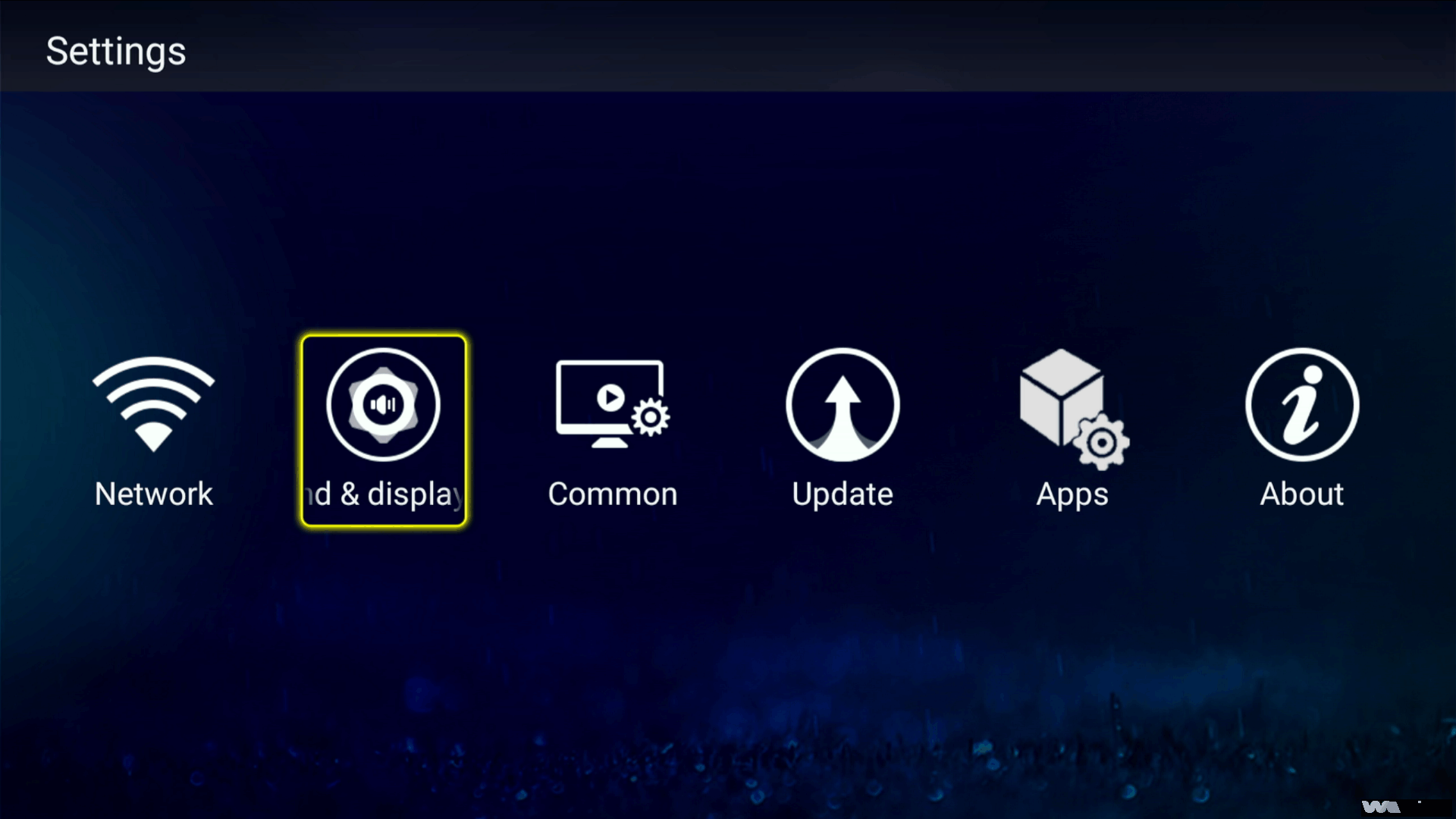
3.followed by “Output mode ”
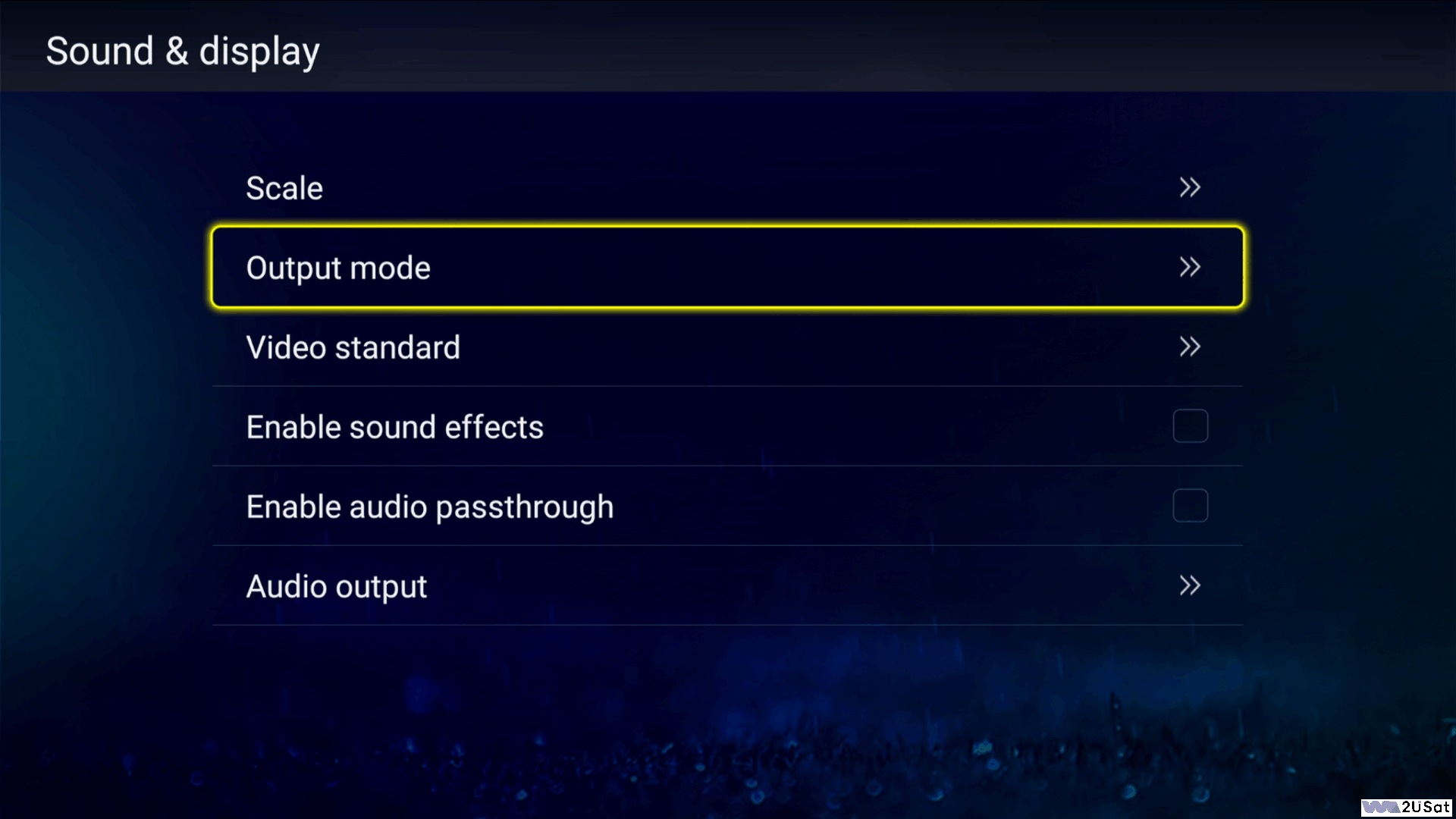
4. Now, select your desired resolution level.
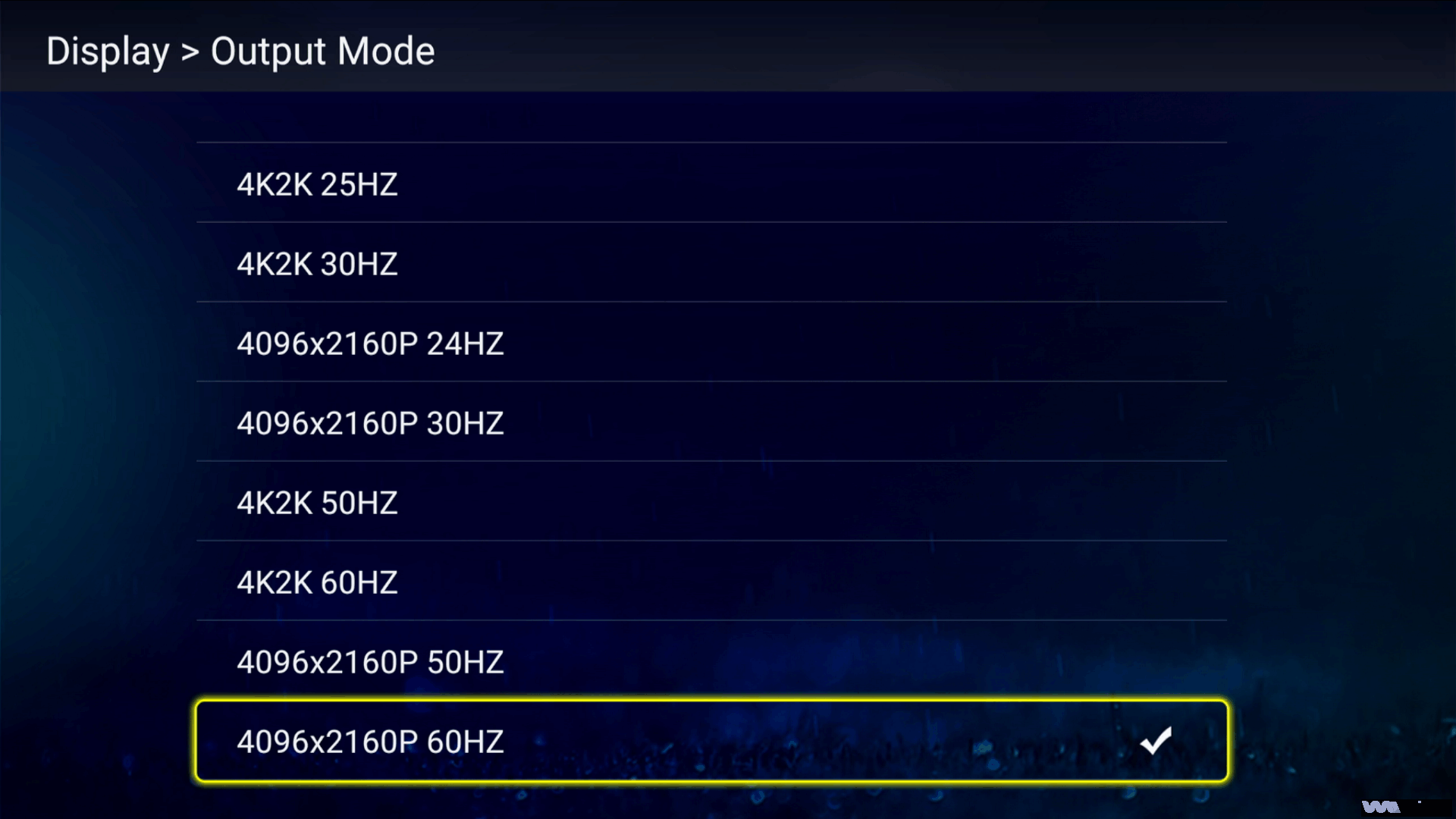
Helpful Tip:
Be realistic based on your internet speed. Don’t just select the highest resolution out of greed! Choosing a resolution that is too high for your bandwidth can lead to constant buffering and a frustrating viewing experience. Find the balance that works best for your connection.




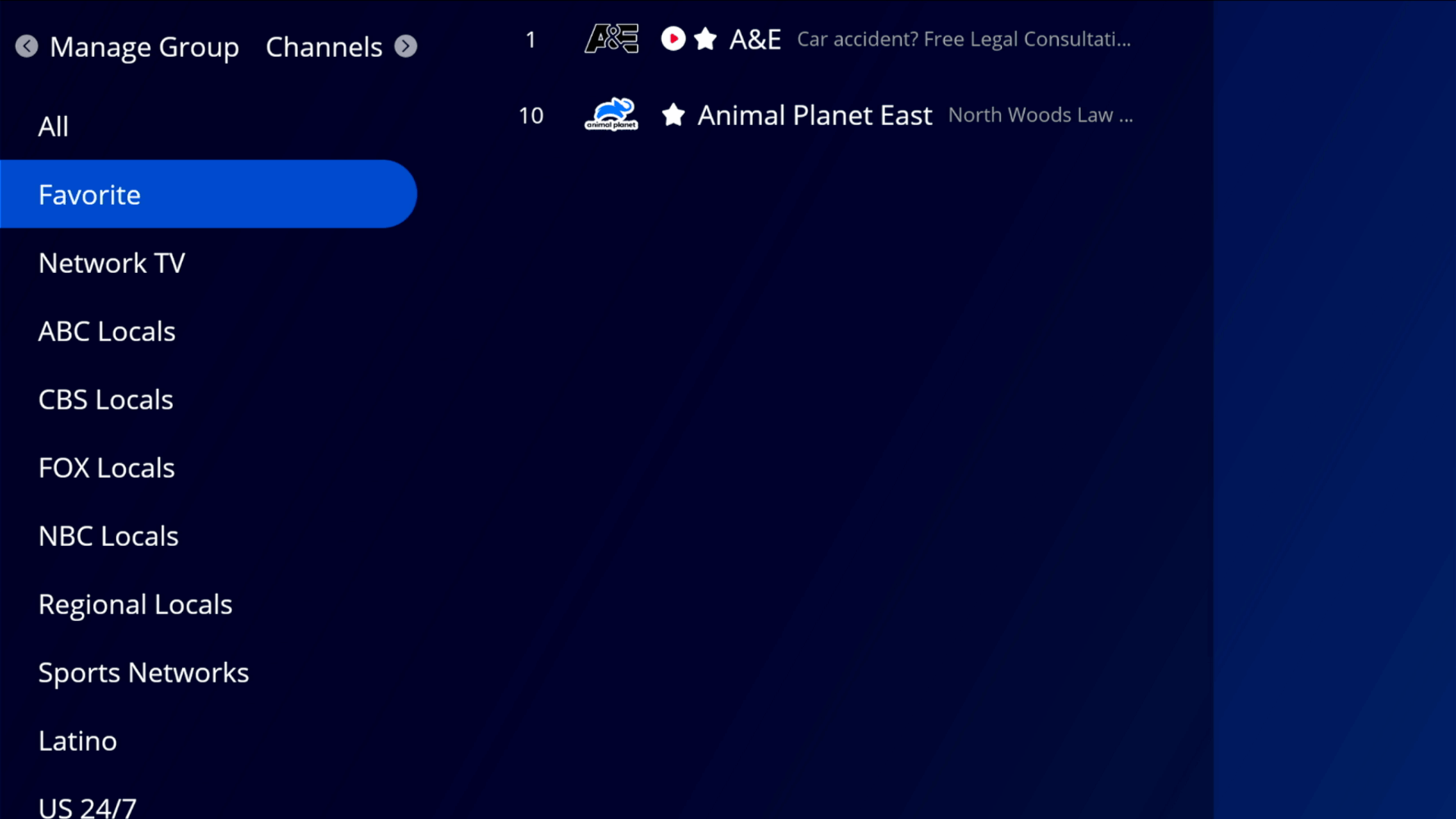

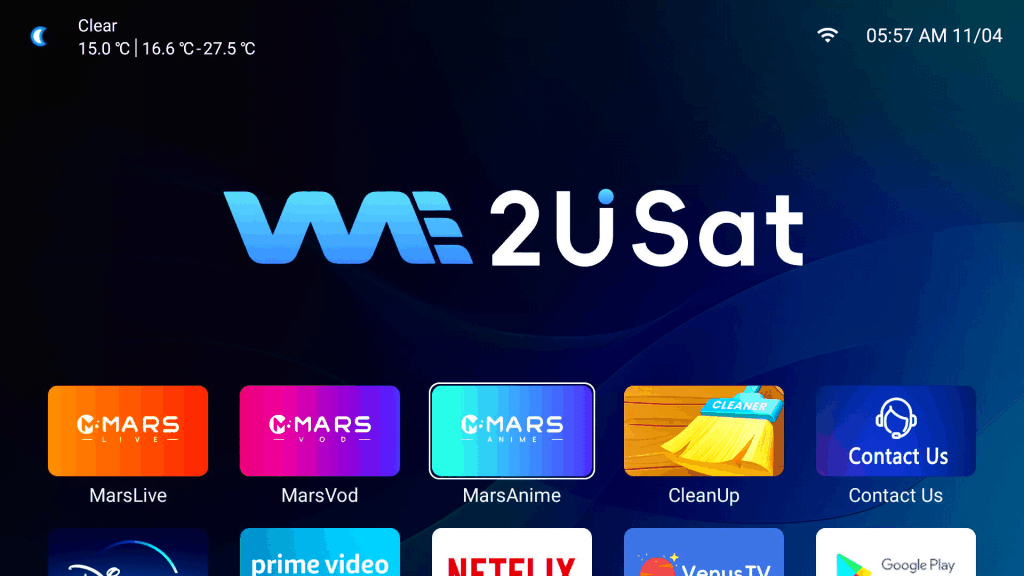
Leave a comment